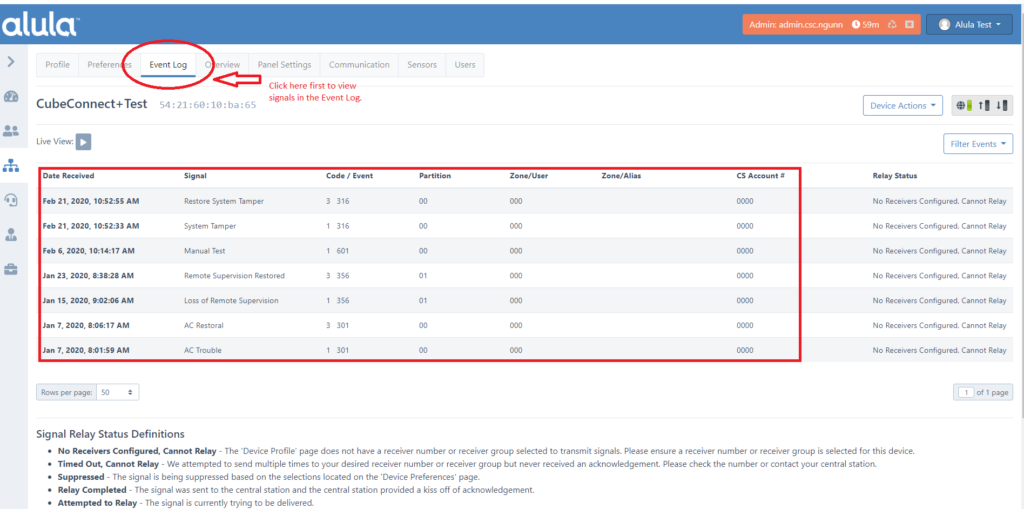Can a dealer view device signals?
The answer is YES.
Sign into AlulaConnect, and select the desired customer account from the Customer’s tab.
Click the “Account Devices” tab at the top of the screen, and select the device for which you wish to view signals.
Select the “Event Log” tab at the top of the screen. All signals that have been transmitted successfully from the panel to the communicator will appear here.