How Can Sub Users Access Mobile App?
On AlulaConnect, click on the “Customers” tab on the left side of the page, and proceed to click on the desired account.
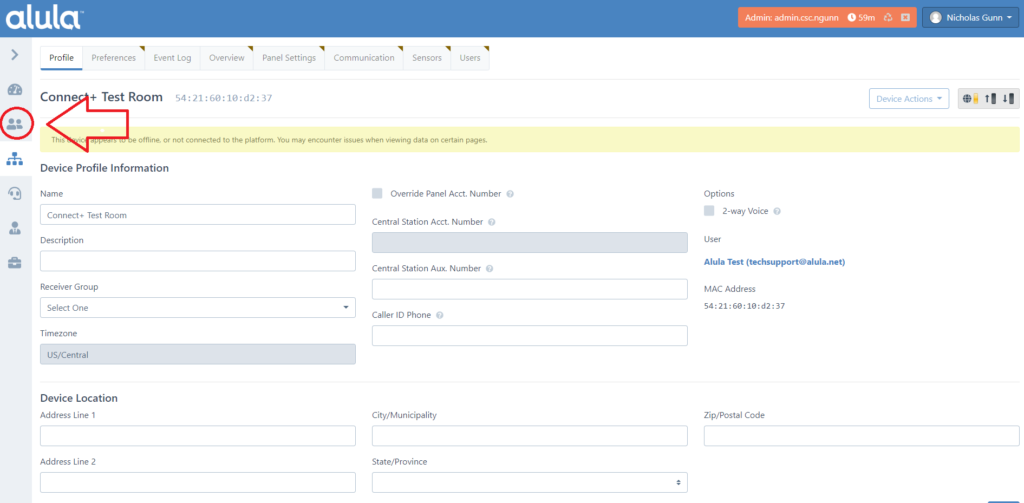
Click on the “Sub-Users” tab on the top of the page.
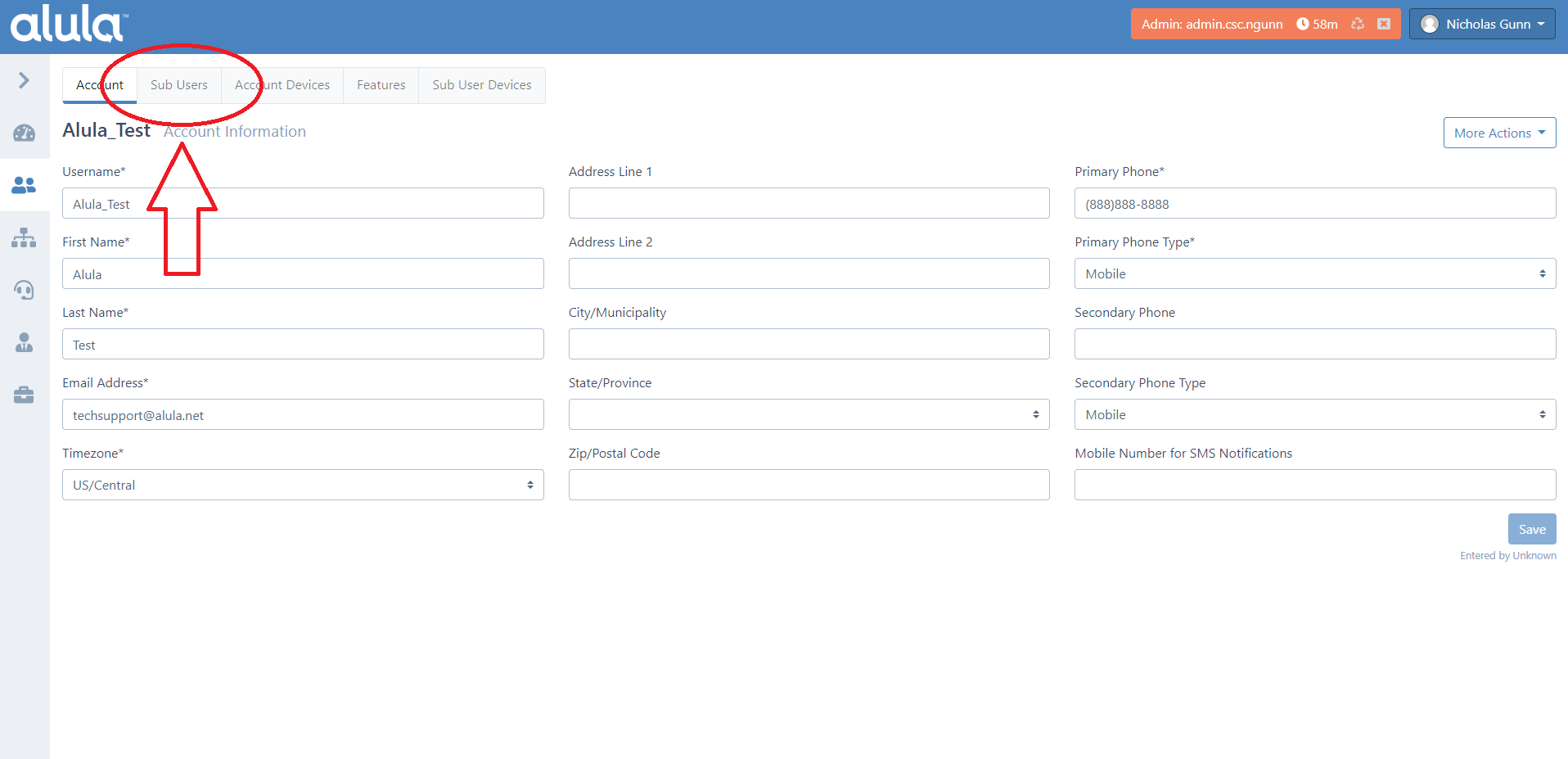
Next select the blue “Add Sub User” box in the top right corner.
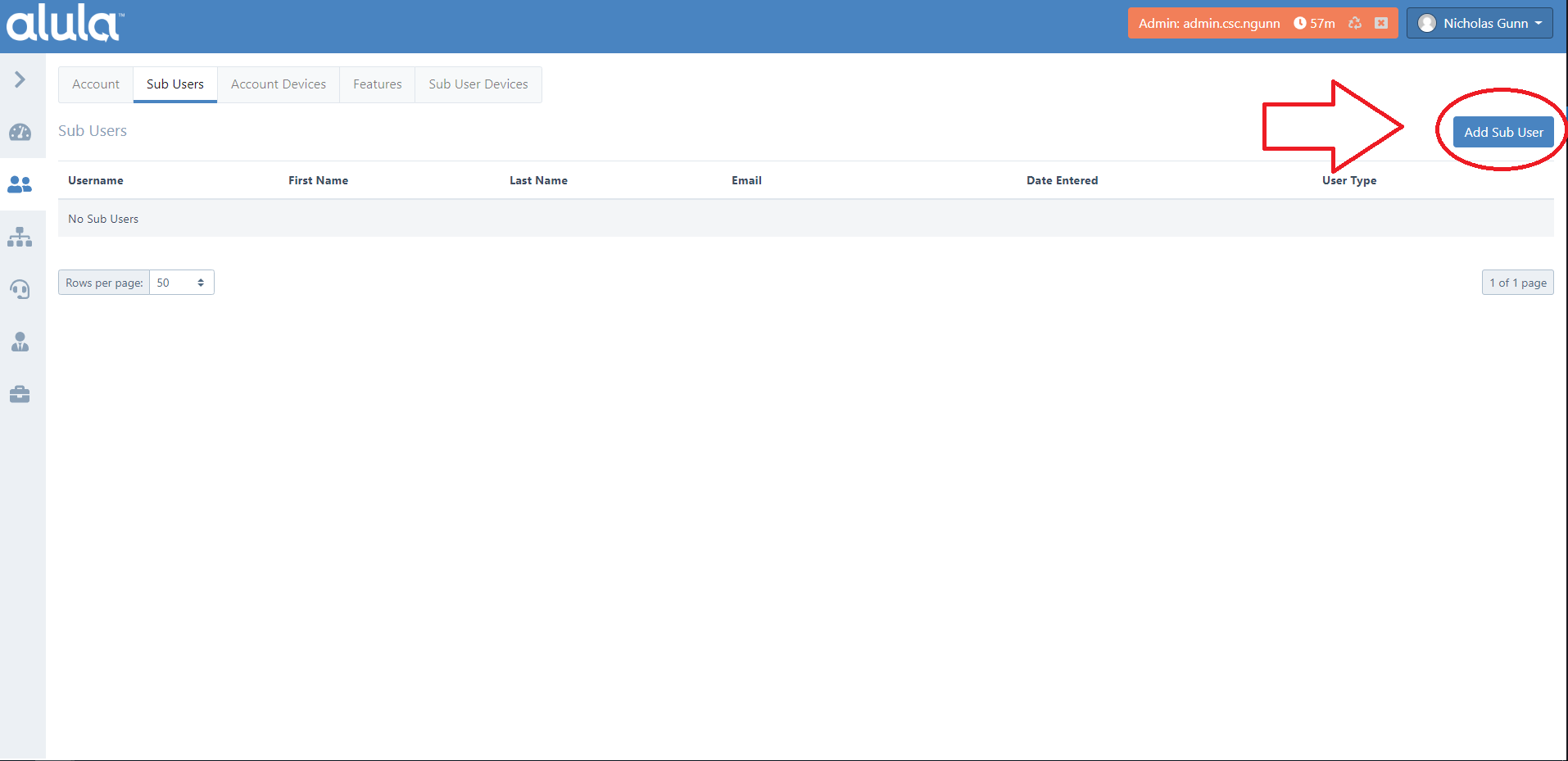
Search for the primary account device (BAT, Connect +) and select said device.
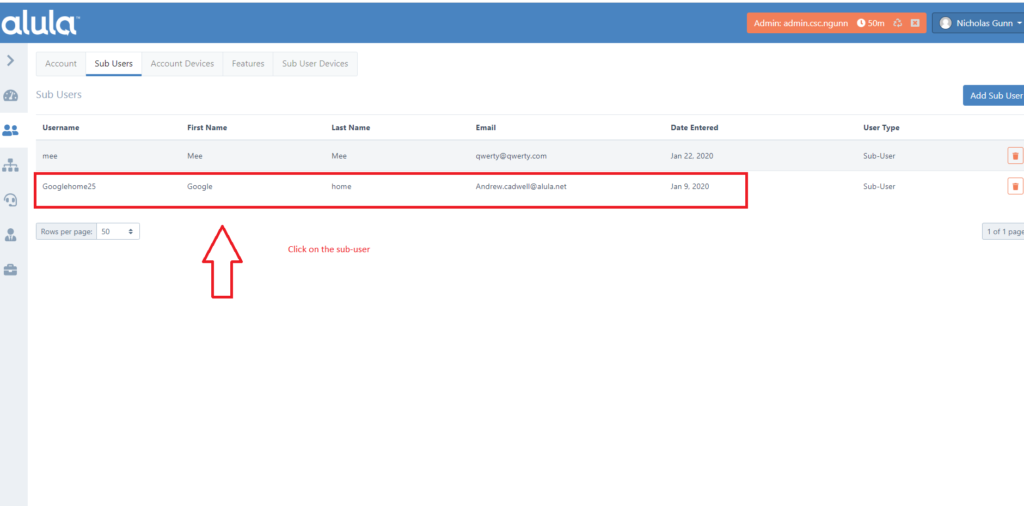
Click on the “Users” tab on the top of the page then toggle the device to enable it for the sub-user.
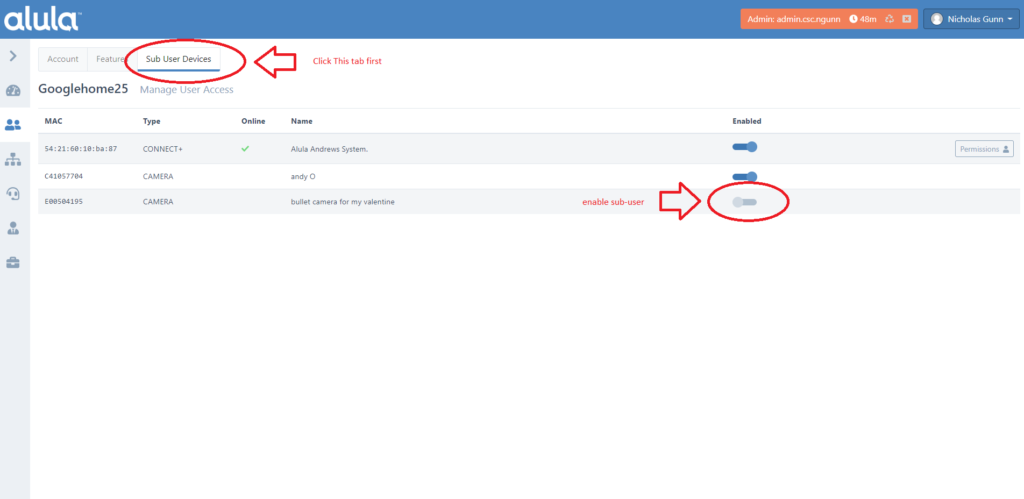
Sub-user now has access to the Alula Mobile App.
