How do I change my dealer password?
Log into AlulaConnect with your existing dealer credentials.
Click on your dealer name in the top right corner, and a dropdown menu will appear. Select “Edit Profile.”
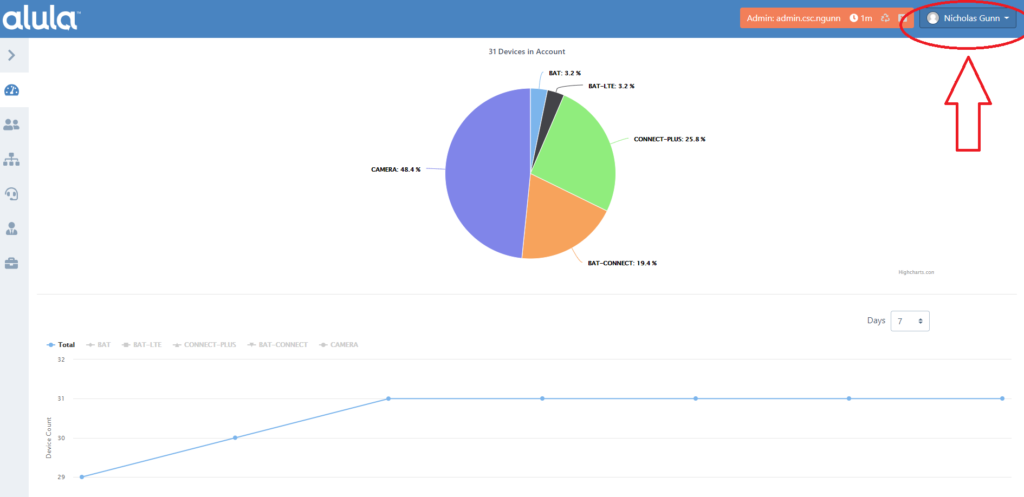
Click on the “Reset Password” link on the right side of the screen. You will be prompted to enter your new password twice to confirm accuracy. Click “Save.”
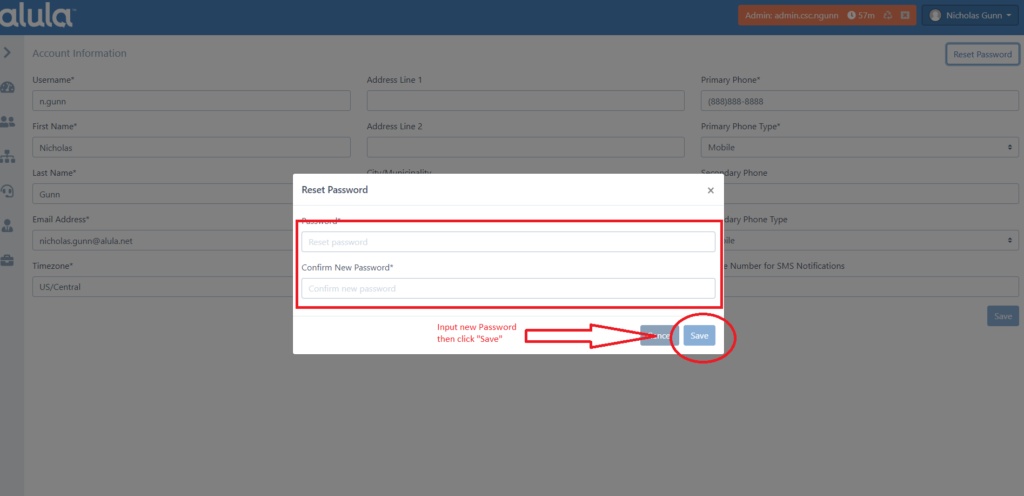
Your password is now successfully changed.
