How do I change a customer’s username?
In AlulaConnect, navigate to your customer list and click on the intended customer.
Under the “Account” tab, edit the “Username” field to the updated username that you desire.
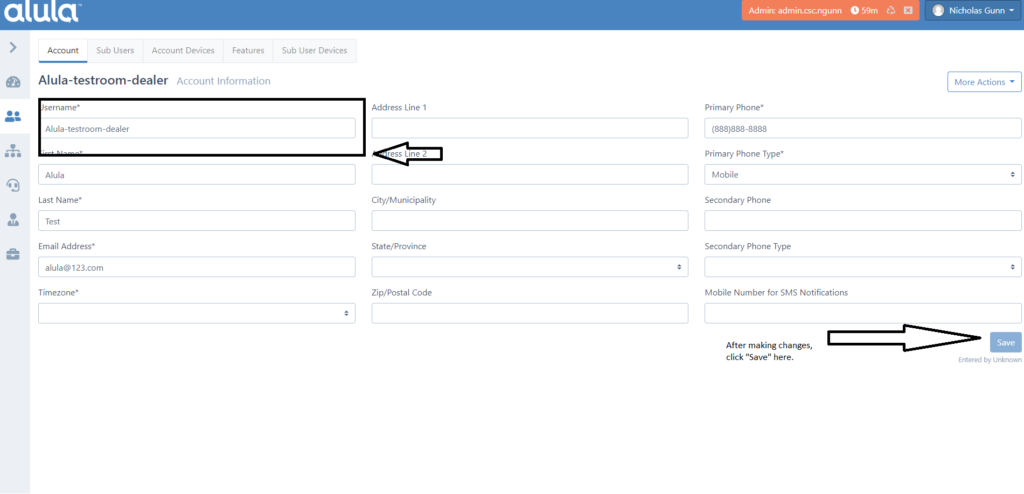 Click “Save.”
Click “Save.”
The username is now successfully changed.
