How do I change/update Central Station Information?
Log into AlulaConnect, and locate the desired customer. Click on the customer’s name.
Select the “Preferences” tab at the top of the screen.
Edit the Account Number and/or Caller ID number for the Central Station on this page. Ensure that the “Override Panel Acct. Number” box near the top of the page remains checked.
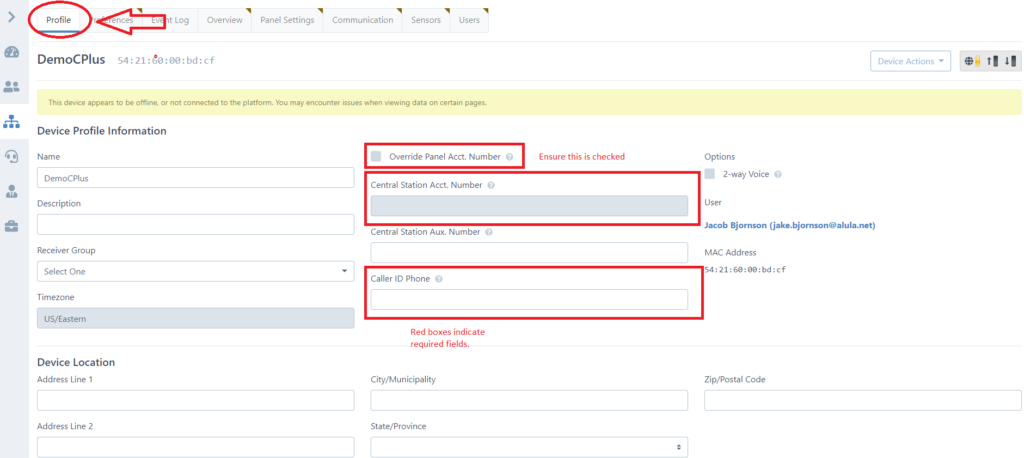
Click “Save” icon at bottom of the page. Information is changed successfully.
