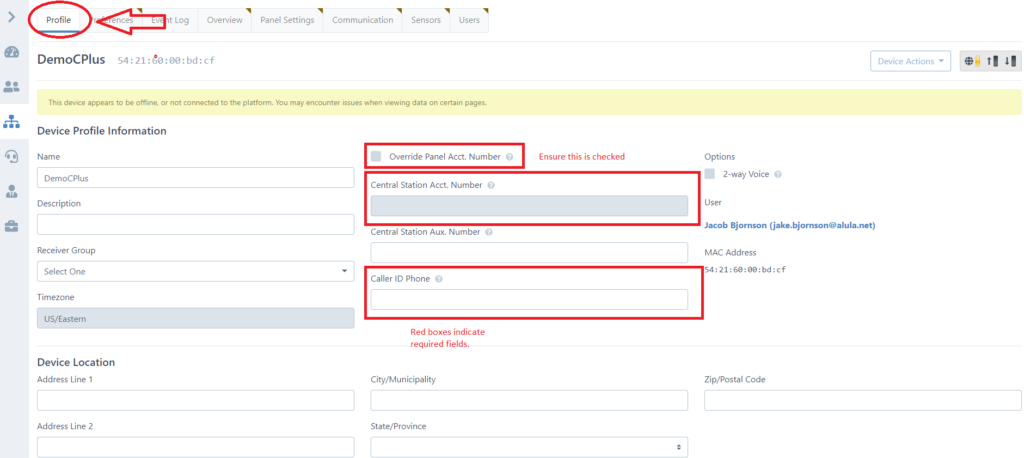Connect+ Panel V1.1.31.0 Firmware Release Notes
05/03/2023
Features:
- Support for Medical Alarm Type in Zone Profile.
- Improved handling for charging cards in panel slot configuration.
- Improved handling of shutdown for low battery when the system is armed or in alarm.
- Improved handling for DeviceLink communication to Touchpad Pros when in AC Fail.
- Required firmware to support RE611P Motion Detector.
- Required firmware to support RE603P Panic Pendant.
Connect+ Panel V1.1.29.0 Firmware Release Notes
03/02/2022
Features:
- Allows connection for Connect+ Installer App to connect with the default password for the first 30 minutes of power up. After 30 minutes the panel can be power cycled or use an updated, custom, password.
- Added support for Ecolink Z-Wave siren. The siren will automatically follow alarm and status siren cadences that sound from the interior siren.
Connect+ Panel V1.1.28.0 Firmware Release Notes
11/18/2021
New Features:
- Support for Touchpad OTA updates. Allows Touchpads to connect to the local WiFi network when downloading larger firmware updates.
- Improved handling of the panel switching back to Ethernet if Ethernet has failed multiple times and cellular is available. Panel will also remain on cellular longer until Ethernet is stable.
Bug Fixes:
- Resolved issues that would cause cellular cards to reset before the expected amount of retries.
- Various other bug fixes and improvements.
Connect+ Panel V1.1.25.0 Firmware Public Release Notes
6/9/2021
The following changes are included in this release relative to the current production version 1.1.22.0. This version will be released for production and global OTA (all check-ins).
New Features:
- Support for the new LED Keypad.
- Connect+ will begin sending Contact ID code 441 (Armed Stay) for Stay and Night Arming Levels.
- Improved handling of CS LED on Connect+ panel. CS LED will turn off when the platform fails to deliver any event or when the panel is offline. Status remains OK for 30 minutes before going into Trouble.
- Siren cadence buffering – If a non-repeating siren cadence (ie non-alarm) is playing when a new cadence attempts to start, the new cadence is buffered and played when current cadence ends with a 1 second pause between.
- When the UL option is enabled, DeviceLink card (Touchpad card) will shutdown after 1 hour of AC failure. If an Alarm, Entry Delay, or Exit Delay occurs the panel will power up the card.
- Added offset of 800 for interface number. Ethernet 800, Slot 1 801, Slot 2 802, Slot 3 803. Previously Connect+ sent a number (zone 0-3).
Z-Wave/Scenes:
- Resolved issue that could cause door lock state to be out of sync with mobile app.
- Added two new Z-Wave error checks that display on mobile apps and Touchpad. Checking for door lock antitheft. Checking for online devices that are not reporting status.
- Added Z-Wave door lock and unlock trigger options (by keypad, manual or remote).
- Removed Z-Wave light control during alarms feature.
- Improved handling of thermostat polling.
- Improved Z-Wave Optimization procedure.
- Other various bug fixes and improvements.
Bug Fixes:
- Improved panel behavior for zone restoral of zone configured for “no siren”. Previously only sent restoral using siren timeout which caused no restoral to be sent.
- Resolved issue that would check for incorrect user for bypass authority.
- Resolved issue with Touchpad check in after update that could cause successful updates to start again.
- Resolved issue for DeviceLink troubles to display when Touchpad is connected over LAN.
- Resolved issue that could cause incorrect LED status of Wireless Siren.
- Resolved issue that could delay Alarm cadence to play from sirens when another cadence was playing. Resolve ensures Alarms always play immediately.
- Resolved issue during Exit Delay Restart that would cause mobile applications to be out of sync with Exit Delay time when a zone was restarted twice or more.
- Improved handling of DeviceLink card Supervision Failure after restarts, connected to LAN and when panel is in AC Failure.
- Resolved issues that could prevent two-way voice sessions to start or time out early.
- Improved handling of Daylight Savings.
- Various other bug fixes and improvements.
PREVIOUS RELEASE NOTES:
Connect+ Panel V1.1.22.0 Firmware Release Notes
Public release 12/02/2020 for all two-way voice enabled Connect+ panels and new installations. Non-two-way voice panels previously installed will remain on 1.1.21.0.
- Resolves issue that would prevent two-way voice session from starting.
Connect+ Panel V1.1.21.0 Firmware Release Notes
Public release 7/21/2020
New Features
- This release adds support for new Low Profile Glassbreak sensor.
Connect+ Panel V1.1.20.0 Firmware Release Notes
Public release 7/08/2020
The following changes are included in this release relative to the current production version, 1.1.18.0.
This version will be released for production and global OTA.
New Features
- Changes required for compliance with new Residential Fire Standard, UL985-6. All of these items are only active when the UL Compliant / Default Behavior Setting is set to OFF (UL Compliant). See full list of compliance features here.
- Support for OTA Touchpad updates when Touchpad is connected to local WiFi network.
- Improved handling of an unregistered panel. Panel will check in automatically every 5 minutes for the first 4 hours after power up.
- Added support for Zone Restorals
- Added support for Force Arm with PIN command.
- When Touchpad is enrolled panel will automatically check for updates for the Touchpad.
- Set RF Jam Detect detection set to 20 seconds. Previously 90 seconds.
- Improved handling of Comm Fail event during ac failure when UL Compliant Setting is enabled.
Bug Fixes
- Force 1st digit of event codes (event qualifier) to be always 1 or 3, even if custom report code.
- Resolved issue that allows key fobs to arm to lower arming level while protesting.
- Resolved issue that could cause entry delay warning cadence to only play for 8 seconds instead of 10. Entry delay warning cadence will now begin between the last 10-14 seconds of the remaining entry delay.
- Improved handling of negative temperatures reported from the RE618 Flood and Temp Sensor.
- Improved handling of short cadences through wireless sirens. This could have causes only partial cadence to play through siren.
- Improved handling of rf sequence number when device transitions from out of sync to in sync.
Scenes
- Added “Conditions” functionality to scenes engine. Triggers can now check for optional conditions before firing.
- Added function to remove invalid scene triggers and actions. Would occur if a Z-Wave device or zone is removed.
- Improved and added new scenes Triggers and Conditions. Additional Time options including before/after and sunrise/sunset.
Z-wave
- Z-Wave Network Health. Improves handling for network optimization (occurs every 9 hours) reducing network traffic and interference for devices reporting sufficient signal strength.
- Resolved issues for LUX brand thermostat.
- Resolved issues for Schlage non-motorized door locks that support Security S2.
- Resolved issues rounding thermostat temperatures.
- Resolved issues related to z-wave exclusion of failed device.
- Various stability and performance enhancements.
Connect+ Panel V1.1.18.0 Firmware Release Notes
The following changes are included in the release relative to the current version 1.1.18.0.
Public release 3/11/2020
Alarm Panel:
- A panel that has not been registered on AlulaConnect.com will check in every 4 minutes for four hours or until registered.
- Improved handling of OTA updates to Touchpads that are connected to the local network. This will speed up the time for updates by using the local network.
- Implemented check-ins for Touchpads that update on the local network so the firmware version is displayed in AlulaConnect.com.
Connect+ Firmware Release Notes v1.1.15.0
Public release 03/17/2019
– This release includes support for Z-Wave Certification compliance.
– Resolves issue that would cause RE616 Wireless Siren to display incorrect status.
Connect+ Panel Firmware Release Notes v1.1.14.0
Public release 01/02/2019
Major features for this release include modifications to keep silent panic “silent” on the premise. This is important for our SMB customer safety in a panic situation. Significant effort was included to support GSM communications modules for alarm reporting and two-way voice functions. Additionally, the panel is now reporting status on a 5-second interval during the panel entry and alarm delay periods.
-Added support for Outdoor DWS.
-Detect and reset DeviceLink module if no message from any enrolled Touchpad is received within 15 minutes. The previous detection mechanism required 4 hours.
-Improved battery management by shutting down DeviceLink module if AC power is lost for more than 3 hours.
-Improved handling of OTA updates when the panel is armed.
-Changed the event report event code for repeater AC fail from 1370 (generic zone trouble) to 1342.
-Enable keystroke tamper function (defaults off). If 40 keystrokes are received without a valid PIN, keystroke tamper is asserted and all keypads enter a 5-minute lockout. If armed, a panel tamper alarm is started.
-Added suppression of Touchpad display for zones with alarm type of SILENT_PANIC (always show CLOSED).
-Panel status is reported to the server every 5 seconds during entry and alarm report delays.
-Allow more than 3-panel updates per day when initiated by a Check for Updates command. This will ensure that all updates are delivered in the same check-in interval when requested by a user.
-Added silent protest panel option.
-Add zone configuration option for Normally Open or Normally Closed.
-Add support for 2 way voice using VOIP over GSM.
-Add option to allow 2-way voice during fire alarms.
-Z-Wave improvements, updates, and bug fixes for certification.
-Various bug fixes.
Connect+ Panel Firmware Release Notes v1.1.7.0
Public release 07/16/2018
-Added support for two-way voice over LTE.
-Support for new features in mobile application and Touchpad versions.
-Updated procedure when a two-way session has started and a life safety device is triggered. two-way session is no longer aborted but appropriate temporal sounder is active.
-Added support for Duress code to be used to arm a panel with Quick Arm disabled. This feature will also send a duress signal at the time of arming.
-Improved cell card check in to handle updates to cell card more regularly. No matter the configuration the cell card will check in every 24 hours.
-Resolved issue that would cause Silent Arming to stay active when using Night Arming.
-Resolved issue that would cause z-wave module in slot 3 to go into supervision and clear shortly after.
-Resolved issue that could cause Touchpad to change WiFi channel while updating.
-Resolved issue that would cause an overflow of 602 events sent to a CS server.
-Improved handling of queued events.
-Updated response for zone protesting status.
-Various improvements for Z-Wave and scenes.
Connect+ Panel Firmware Release Notes v1.1.5.0
-This release has no functional changes to the field
-Resolved issues that would caused comm issues with testers when generating CRC.
Connect+ Panel Firmware Release Notes v1.1.4.0
-Support for two-way voice alarm verification. Requires Ethernet communication.
-Support for 40 Indoor PIR.
-Support for WiFi Device Link Repeater.
-Feature changed so if alarm type Silent Panic is selected the report code will change to 1122. This will ensure two-way voice muting options are properly set.
-Feature to disable all siren cadences from playing during a VOIP session. This excludes Temporal 3 and Temporal 4 sounds due to their life safety association.
-Feature added to allow two-way voice session to last up to 30 minutes.
-Added features to Z-Wave support for additional options support by end-user app release.
-Z-Wave improvements for better handling of retries and out of range devices.
-Various other bug fixes and improvements for Z-Wave.
-Resolved issue that could cause the panel to reset during firmware update if a check for updates command was sent.
-Resolved issue that would cause Touchpad tamper trouble and restore to be delayed.
Connect+ Panel Firmware Release Notes v1.0.4.0
-Full support of scenes, actions and triggers.
-CS LED will follow Interactive Connectivity LED on panel for Connect+ and Clare registered panels.
-Auto Comm test timer is saved in panel memory through resets. Previously would reset test timer.
-Added feature that tests cell card connectivity every 24 hours if used as back up on Connect+ and Clare panels. SecureNet registered panels continue to use CS server.
-602 is sent immediately if the time interval is changed or feature enabled.
-Resolved issue that would cause an AC Failure restoral to show incorrect time stamp.
-Resolved issue that would cause Swinger Disable restore to report twice.
-Resolved issue that would cause Swinger Disable events to ignore Event Report Delay time.
-Resolved issue that would cause key fob to show trouble condition between first & second button press when enrolled by ID.